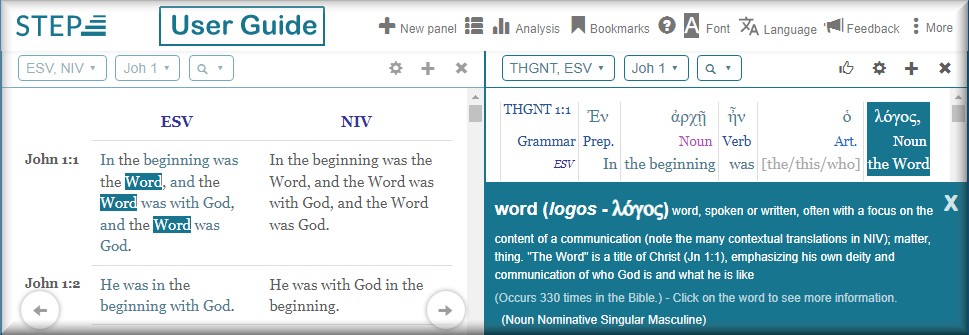- Opening Bibles and Commentaries
- Display Options
- Opening and Saving Panels
- Finding Words, Verses, and Subjects
- Using Advanced Search
- Original Language Tools
- Personal Setup
Opening Bibles and CommentariesThe Find Bar gives you access to all the Bible versions and commentaries available to you in STEBible. Also, here you can enter text to search for, or text to identify the Bible books, and chapters you want to view. |
Display OptionsSTEPBible offers you numerous ways to display the material you want to explore. Examples include display of verses from several Bible versions, and comparing them in rows or columns. The options STEPBible offers depend on the capabilities of the text or texts you have selected to view. |
Opening and Saving PanelsTo distribute the material you want to view into several viewing panels, open one or more new panels as follows:1. Click the "+" icon under the Find Bar. 2. Click in the newly created panel. 3. Select the Bible and/or commentary material you want to view, as described here at Opening Bibles and Commentaries. 4. Click the (magnifying glass) Find button to display the material you selected in the new panel. |
Finding Words, Verses, and SubjectsYou type search terms into the Find Bar to search STEPBible's Bibles and commentaries. You can search for Bible verse references and for words in your own language, as well as original language words (Hebrew and Greek). You can search for subjects in Nave's Topical Bible, and in Bible book headings. You can also use the Find Bar to designate Bible versions and commentaries for viewing. |
Using Advanced SearchSTEPBible provides four Advanced Search tools, or forms, for creating search queries. Click in the Find Bar and then click Advanced search to access them. |
Original Language ToolsSTEPBible provides a number of sophisticated tools to help you deepen your understanding of the Bible and the intent of the authors of its books. Among these, you can compare the texts of various Bible versions. You can search for occurrences of words to assess their meanings by seeing them in different contexts. You can read the views of many authors by reading in the many commentaries provided in STEPBible. Perhaps the best of these tools are those that help you explore the meanings of the words of the Bible texts in their original Hebrew and Greek languages. |