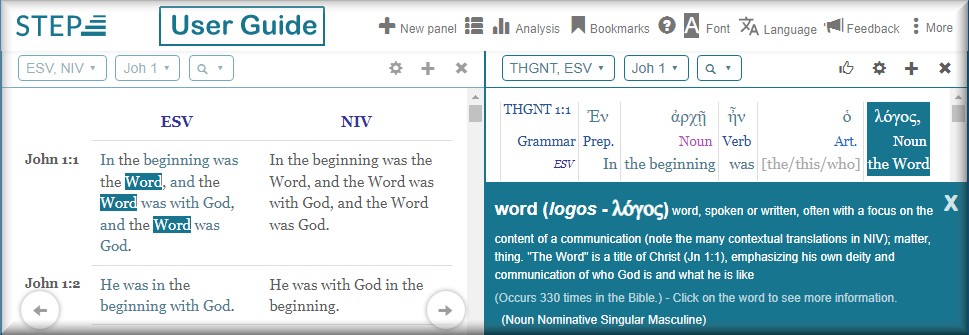- Opening the Search Box and Setting it Up
- Searching for Words in your Language
- Searching for Subjects or People
- Searching for Fuzzy search results for words meaning:.......
- Searching for Greek or Hebrew words or words meaning:.......
Search in STEPBible
STEPBible searches the texts of all the Bible versions you have open (see Opening Bibles and Commentaries). To offset the differences in phraseology among Bible versions, you can open several familiar versions to improve your search results. You can search for words or phrases in your language (as currently set. See Setting your Language). You can search for Greek or Hebrew words, for Strong's numbers, and you can search for subjects in Nave's Topical Bible (see Searching for Subjects or People below). Opening the Search Box and Setting it UpDisplay results in:Use the Display result in: selector to choose where STEPBible should display your search results.
If you want to search the entire Bible, which is the default range of scripture to search, type the word or phrase you want to search for into the Search box. STEPBible will fill the fields below the Search box with appropriate suggestions for you to choose from as described in the next sections. Otherwise, use the Range selector, described below, to define your scope of search. Range:Click the Range: selector to narrow the range of scripture you want to search. STEPBible will display the Range Definition Panel. In the Range Definition Panel: |
Click Old Testament or New Testament to search accordingly. STEPBible will highlight every book of the Old Testament or the New Testament. Click Old Testament and New Testament to search the entire Bible.
To choose individual Bible books to search, click them and STEPBible will highlight your choices.
Click Book of Moses to select Genesis through Deuteronomy.
Click History Books to select Joshua through Esther.
Click Poetic Books to select Job through Song of Solomon.
Click Major Prophets to select Isiah through Daniel.
Click Minor Prophets to select Hosea through Malachi.
Click Gospels and Acts to select them all.
Click Pauline Epistles to select them all.
Click Other NT to select Hebrews through Revelation.
Click a keyboard icon to type a search range. For example: "Ruth; 1Sam." or "Gen.1-11"
When you have made your selection, click Update search range to return to the Search Box to type in the word or subject you want to search for.
| Top ⬆ |
Searching for Words in your LanguageTo search for a word, simply type into the Search Box the word you want to search for, in the language you have set for STEPBible to use. See Setting your Language. STEPBible will display appropriate matches for you to choose from in the fields under Suggested search words. You can broad en the scope of a word search by using an asterisk (*) at the end of your word to include plurals, other tenses, and the like. The asterisk acts as a wildcard. So, "love*" searches also for "loves", "loved" etc. Searching for "lov*" finds "loving" as well as all the others. You can also use "?" as a single-letter wildcard. for example, if you wanted to find "loves" and "loved" etc but not "lovers" you could search for "love?" If you wanted search results from both English and US Bibles for realise / realize you could search for "reali?e" To initiate your search, click a word or phrase in the Suggested search word(s) field. STEPBible will display your search results in the panel you chose in the Display results in: selector. Searching for phrasesTo search for a phrase, type the words of the phrase, enclosed in quotes to display only results containing all the words in the phrase. For example: "love joy peace" returns Gal 5:22 But the fruit of the Spirit is love, joy, peace, longsuffering, gentleness, goodness, faith, Otherwise, STEPBible will display all verses containing any of the words. STEPBible will display all appropriate matches in the fields below the Search Box. |
| Top ⬆ |
Searching for Subjects or PeopleIn the Search box, type the subject or person you want to search for. STEPBible will display all appropriate matches in the fields below the fields under Suggested search words. Click a Suggested search word(s) offering corresponding with the Subject or person field to display a panel of three choices of sources for your search results:
STEPBible will display your results as illustrated below. |
Subject search word: Paul Book headings: no results |
Nave's subjects: multiple results. click the "+" symbol to display results for a particular heading. |
Subject search word: Paul click "+" symbol to display results for a particular heading. |
| Top ⬆ |
Searching for Fuzzy search results for words meaning:.......A fuzzy search searches STEPBible's various definitions used for Greek & Hebrew words. For example a fuzzy search for "love" will find the various words that are defined as "love", and search for those, even though they may be translated very differently. A fuzzy search will sometimes make mistakes, but it will also find verses that we'd never think of. A fuzzy search usually returns more results, and more generalized results than a search for Greek or Hebrew words (described below). For example, a search for Greek words meaning angry offers three possibilities. The first choice, be angry (prosochthizō - προσοχθίζω), returns two results, but a fuzzy search returns three results. Similarly, a search for Greek words meaning declare offers three possibilities. The first choice, to declare (apofthengomai - ἀποφθέγγομαι) returns three results, but a fuzzy search returns sixty-eight. |
| Top ⬆ |
Searching for Greek or Hebrew words or words meaning:.......STEPBible offers Suggested search word(s), as available, for the search word you type into the Search box, as follows.
Click a suggested search word to view corresponding scripture, or, as needed, choose from an expanded Suggested search word(s) panel if it is displayed. |
| Top ⬆ |