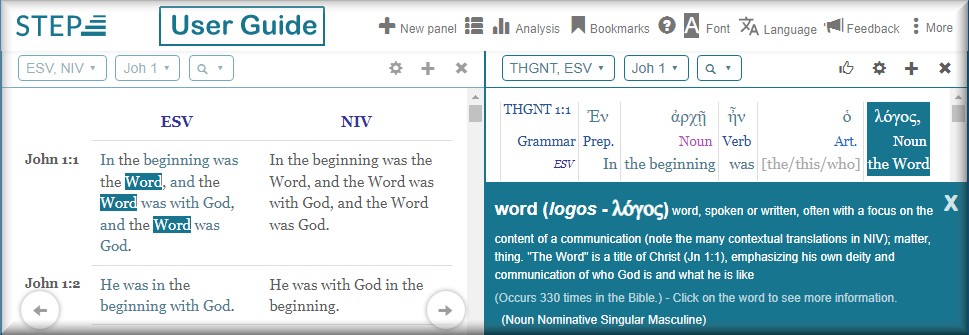- Simple links to STEPBible
- How to add STEPBible in a simple Frame
- Please be aware that STEPBible is not to be used for commercial purposes, so please do not include advertising or donation buttons on the same page as a STEPBible frame.
- Quick start HTML samples
You can integrate STEPBible tools into your website so users stay on your site while they study the text. You could, for example:
Simple links to STEPBible
STEPBible uses the URL as an API. This means you can simply copy the address line in your browser and make a link from it. The link can be as simple as: <a href="https://www.STEPBible.org/?q=reference=John.3.16-20">John 3.16-20</a> Notes: * To suppress the "Welcome" message, add &skipwelcome to the URL * The first parameter is preceded by "?" and subsequent parameters by "&" * To share URLs in Facebook etc, replace the sub-parameter marker "|" with "%7C" EG if the URL is: this can be published or shared better as: |
| Top ⬆ |
How to add STEPBible in a simple Frame<iframe src="https://www.stepbible.org/" style="width:765px;" title="Iframe Example"> </iframe> Here is an example from Redeemer Church in Croydon. You can learn more about frames here and try out code here. Eg, try: <iframe src="http://www.STEPBible.org/?q=version=ESV|reference=John.3.16-20" width=800 height="600"></iframe> Now try clicking on a word in the text. You have a fully functioning STEPBible in your website! |
| Top ⬆ |
PLEASE BE AWARE THAT STEPBIBLE IS NOT TO BE USED FOR COMMERCIAL PURPOSES, SO PLEASE DO NOT INCLUDE ADVERTISING OR DONATION BUTTONS ON THE SAME PAGE AS A STEPBIBLE FRAME. |
| Top ⬆ |
Quick start HTML samplesHere are some example ideas: These are hosted at JSFiddle.net where you can experiment with code and see what it does. Just change the code and click on Run. When you have what you want, copy it to your page. |
| Top ⬆ |