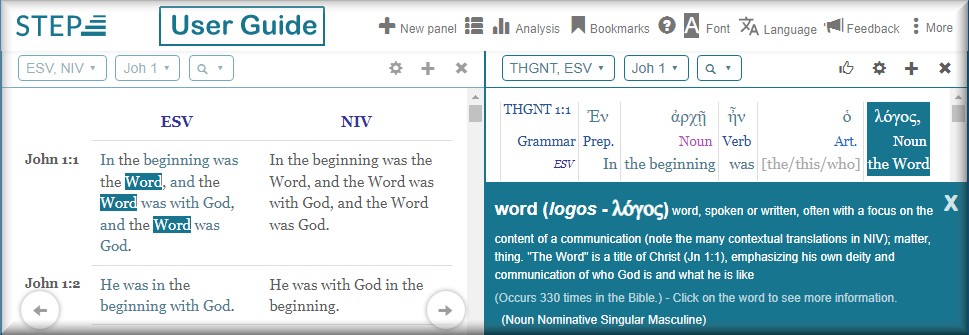STEPBible provides a number of sophisticated tools to help you deepen your understanding of the Bible and the intent of the authors of its books. Among these, you can compare the texts of various Bible versions. You can search for occurrences of words to assess their meanings by seeing them in different contexts. You can learn the views of many authors by reading in the commentaries provided in STEPBible. Perhaps the best of these tools are those that help you explore the meanings of the words of the Bible texts in their original Hebrew and Greek languages. This chapter explores STEPBible's several language tools. For a deeper examination of STEPBible's Bible word-study helps, visit chapters in the User Guide section Study Resources.
- Vocabulary by Verse
- Vocabulary by Word
- Interlinear Vocabulary
- Grammar
- Colour code grammar
- Configure Grammar Color Coding
Vocabulary by VerseClick on a verse number in the displayed Bible text to display a pop-up window listing the original language (Greek/Hebrew) words contained in the verse. The Vocabulary Pop-Up Window lists for each entry the number of occurrences of the word in the current Book, and the number of occurrences of the word in the current testament (Old Testament or New Testament). Additionally, at the bottom of the Vocabulary Pop-Up Window, STEPBible displays links to See related verses and See related subjects. See Notes and References for more information on this subject. Click on any word in the Vocabulary Pop-Up Window to display expanded vocabulary information in the Original Word tab of the STEPBible Sidebar. |
| Top ⬆ |
To display original Language information
Vocabulary by WordTo use color-coding of grammar Select a Bible version labeled with a "G" among the labels on the right of the Bible names in the drop-down list. Note: to use Vocabulary by word, you must have Quick lexicon checked in the Options menu (the cog-shaped icon on the right under the Find Bar). |
|
| Top ⬆ |
Interlinear Vocabulary
|
Interlinear Vocabulary in EnglishThis option displays the selected Bible version line by line in conjunction with modern English, or the language you have set in the Language drop-down menu (accessed via the world globe icon located to the right of the Find Bar) as your session language. |
Interlinear Vocabulary in English, Original Language, and TranslatedYou can add to your verse by verse interlinear display any combination of English (or your session language), original language (Hebrew or Greek) and transliteration. The accompanying illustration shows all three. |
| Top ⬆ |
Grammar |
| Top ⬆ |
Colour code grammarSTEPBible offers colour coding of Greek grammar for Bible versions labeled with a "G" on the right of the Bible names as they are listed in the drop-down list in the Bible version / Commentaries menu in the Find Bar. You will find this option most useful when you use it in conjunction with any or all the Interlinear Vocabulary Options described above. Check Colour code Grammar under Display options in the Options menu to add grammar color coding to your Bible text display. Note: Display options Grammar and Color coding only work in the Bible reading pane, not in displayed search results. |
| Top ⬆ |
Configure Grammar Color CodingSTEPBible displays grammar color coding according to a default scheme of colors and underline styles, but you can change this scheme by clicking the cog-shaped icon to the right of Color code grammar in the Options menu. STEPBible will display a window headed by two tabs:
|
The ON button lets you activate or deactivate the currently displayed settings for Greek number and gender. For Number, you can assign font characteristics (Normal, Bold, Italic) to Singular and to Plural by choosing from the drop-down lists. For Gender, you can assign colors to each. To open predefined settings, click Open. To save your current settings, click Save. |
The ON button lets you activate or deactivate the currently displayed settings for Greek verbs. For Tenses, you can assign an underline style to each tense. Click the wrench icon in the lower right to make underline animation available to assign to tense underlines. The cog lets you choose which tenses to highlight. For Moods, you can assign a color to each. The cog lets you choose which moods to highlight. For Voice, you can assign background color, underline color, and underline animation to distinguish among them. For more about the meaning of Greek verbs, see here. To open predefined settings, click Open. To save your current settings, click Save. |
Old Testament (OT) Verbs This panel works like the Greek verbs panel (above), though Hebrew is a little different from Greek. Tenses indicate the length of an action, and give only an indication of past, present or future. Perfect is a brief action and usually indicates past or present. Imperfect is a longer action and usually indicates present or future. When a verb starts with 'and' (va or ve) the tense reverses, so a Perfect and va+Imperfect have the same meaning. A Jussive ('may you/ he/ they') or Cohortative ('may I/ we') is sometimes recognised by form, and sometimes by context. Stems convey the voice: indicative (i.e. normal), passive, and middle (i.e. reflexive, usually). Stems also convey force: Simple, Intense and Causative. However, their effect is unpredictable, like the addition of "un-", or "de" to English verbs, which may indicate a simple opposite meaning (e.g. undo, defrost), or an intensive meaning (e.g. until, depress), or related meanings (e.g. unnerve, delimit). The names reflect the form of the verbs, e.g. the Niphal (simple passive) form starts with "n", Pual" (intensive passive) uses vowels "u-a", and Hophal (causative passive) starts with 'h' etc. For more about the meaning of Hebrew tenses, see here. |
| Top ⬆ |