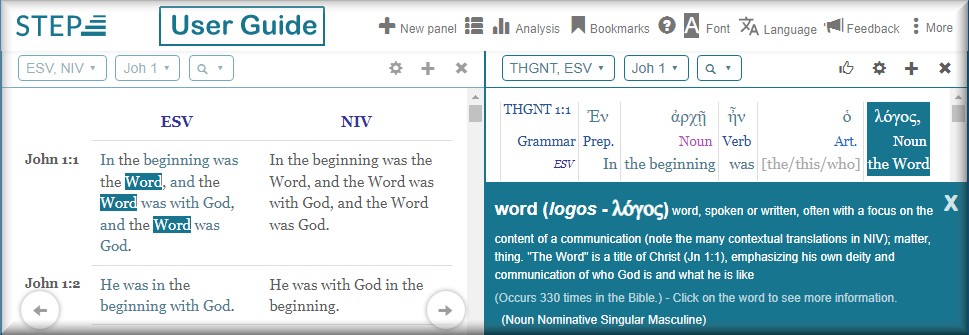You can dismiss this welcome panel by clicking the X at the top right corner. You can retrieve it again by clicking ? Examples in the top function bar. To eliminate the Welcome Panel from STEPBible's initial display, add ?skipwelcome to the URL (assuming you do not have other parameters already included). For example: https://www.stepbible.org/?skipwelcome. If you do have other parameters already included in the URL, add &skipwelcome, for example: https://www.stepbible.org/?q=reference=John.3|version=ESV&options=HVNUG&skipwelcome Note that in the above two cases, ? precedes skipwelcome in the first case, and in the second case, & precedes skipwelcome.
If English is your selected language; by default, STEPBible displays Genesis chapter 1 in the English Standard Version (ESV), with Notes and References activated. |
These details elaborate the functions accessed in the illustration above: You will find expanded details about the use of these functions in the Facilities section of this guide. |