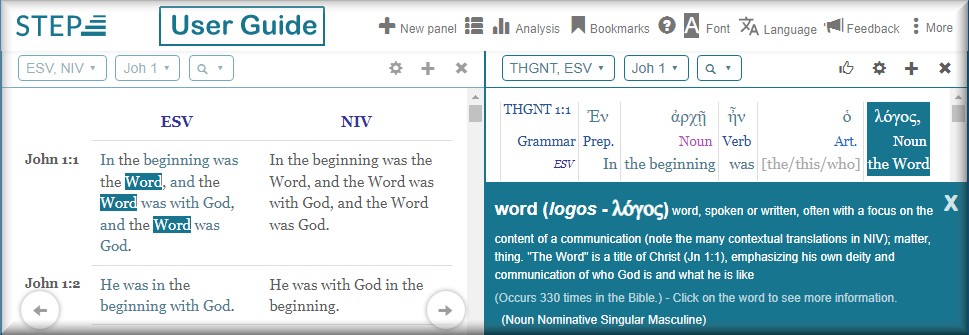A number of STEPBible's Bible versions come with notes and references built it. Among these, some display notes and references in the left side-panel and others display notes and references in a window activated from within the Bible text. STEPBible also provides access to related words and related subjects for every Bible version, accessed verse-by-verse, by clicking on verse numbers.
To display Notes and References, select a single Bible version having an "N" on the right of the Bible name as it is listed in the drop-down list in the Bible version / Commentaries menu in the Find Bar.
- Notes and References in the Left Side-bar
- Notes and References from within the Bible Text
- Related Verses and Related Subjects by Verse
Notes and References in the Left Side-bar
Bibles capable of displaying Notes and References in the left sidebar appear among the Bible versions having an "N" on the right of the Bible names as they are listed in the drop-down list in the Bible version / Commentaries menu in the Find Bar. Other Notes-and-References-capable Bible versions display clickable down-arrow icons in the text, as described in the next section.
This illustration portrays the following sequence:
|
| Top ⬆ |
Notes and References from within the Bible Text
Some Notes-and-References-capable Bible versions display clickable down-arrow notes icons in the text, which produce the following responses:
|
| Note: the NETfull - NET Bible has the most comprehensive notes of all STEPBible's Bible versions. |
| Top ⬆ |
Related Verses and Related Subjects by VerseTo view verses related to a selected verse, or subjects related to the subject of a selected verse, click on the verse number to display the Verse Vocabulary Box. STEPBible displays two links at the bottom of the window under the vocabulary material: See related verses and See related subjects.Click either of these links to display the associated material in an adjoining panel. Note: This feature can be turned on/off in Options: Verse Vocabulary |
Related Verses
Click See related verses to display a list of verses that use similar Greek or Hebrew vocabulary (automatically generated by STEPBible), in an adjacent panel. Within the verse list, click on a verse reference to display that verse in context in a new adjacent panel.
|
Related Subjects
Click See related subjects to display a list of related subjects (as found in Naves's Topical Bible). Each displayed subject heads a list of verses pertaining to that subject. Click the "+" icon to display the verses. Click on a verse reference in the verse list to display that verse in context in a new adjacent panel.
|
| Top ⬆ |